- Navigate to your business's Meta Business Suite. This is usually found on the left hand side of your Facebook feed when you log on.
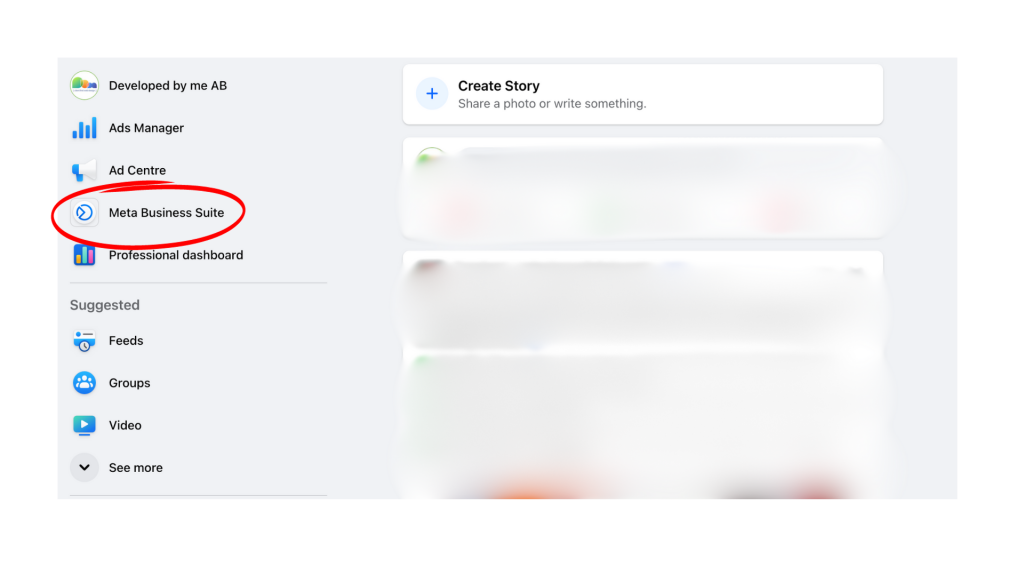
2. Scroll to the bottom of the Meta Business Suite and click on the cog icon. This is the Business Suite settings.
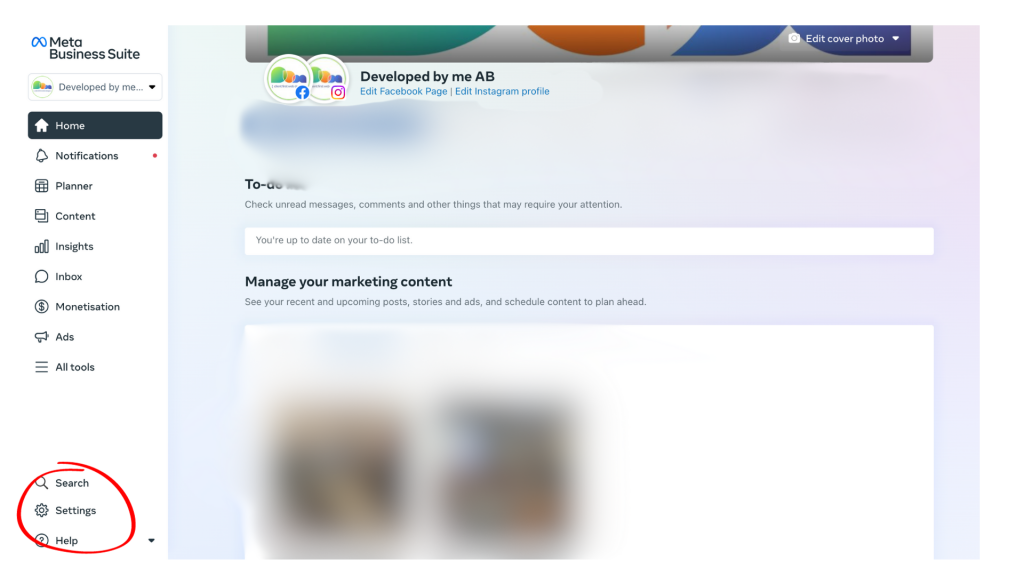
3. At the top of the left hand side of the Business Suite settings are list of users. Click on the ‘Partners’ list.
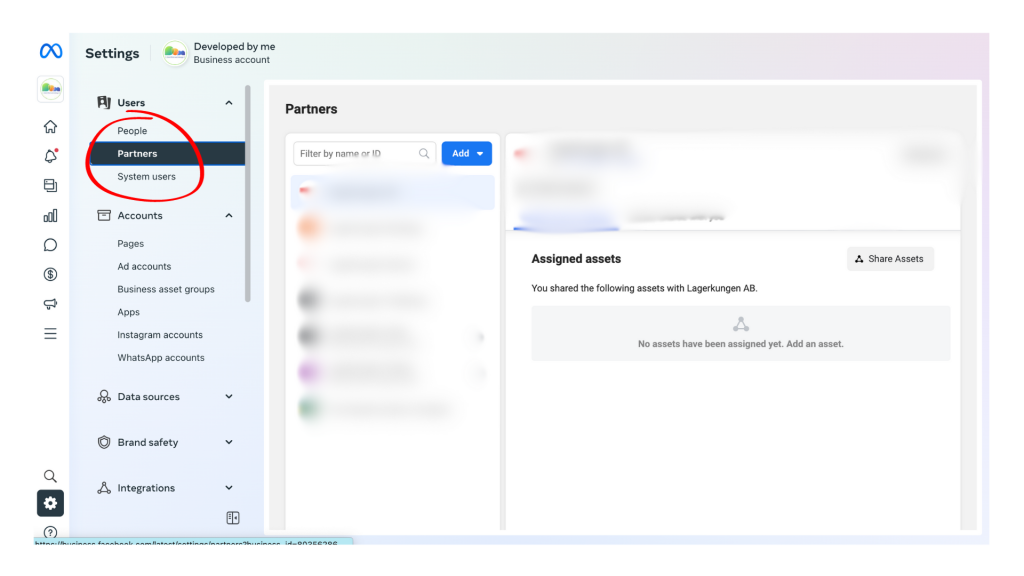
4. Click on the blue ‘Add’ button and it will give you the option to request access to someone’s Meta Business Suite or give access to a partner. Click on ‘give access’.
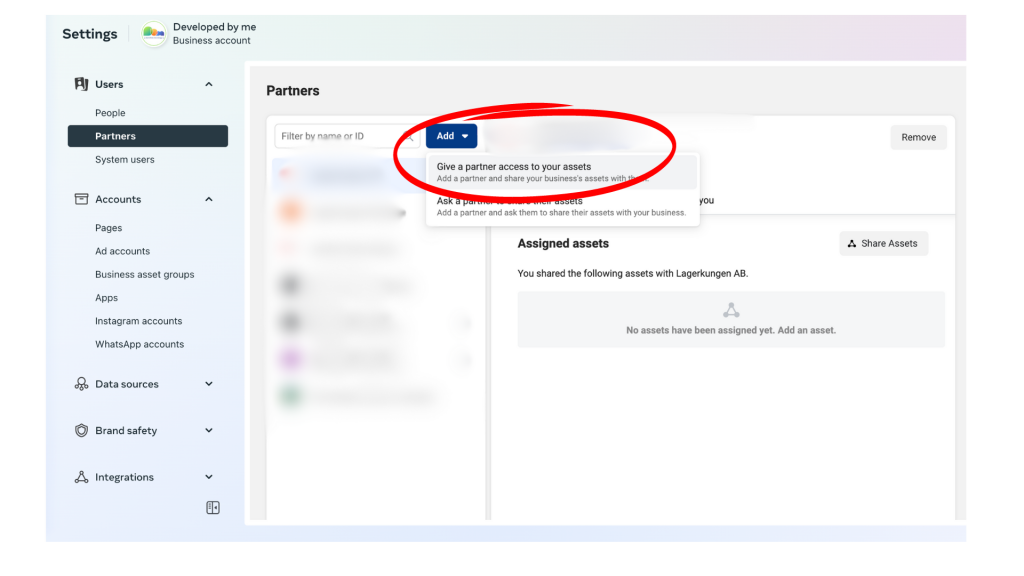
5. In the pop-up box requesting the Business ID of the partner, input your selected customers Business Manager ID (they should be able to provide that for you). You can find your Business Manager ID in the ‘Business info’ at the bottom of the Business Suite settings screen.
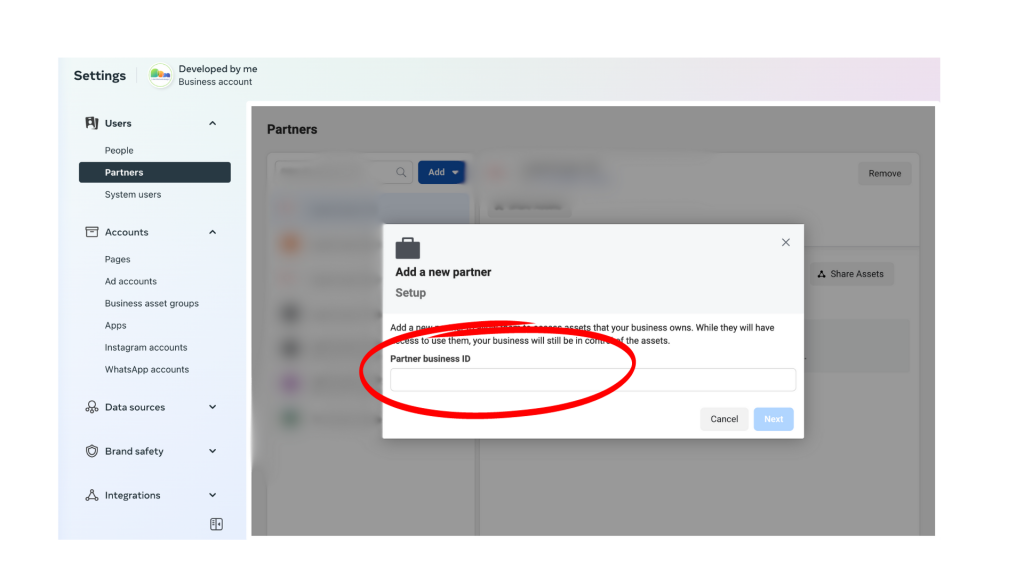
6. Once you have entered your partner’s Business ID you can choose what level of permissions that partner has on your Meta Business Suite. This is something that should be discussed between both partners prior to partner involvement.
Levels of permission include:
Basic (Partial access)
- View users
- Work on FB Page
- Work on Insta page
- Work on other business assets you give them permissions to
Full Permissions
- Create Ads
- Create posts
- Analytics & insights
- Finance
- Datasets
- Instagram account
- Ad Accounts
Full Permissions (Advanced) - all of the above but with access to financials